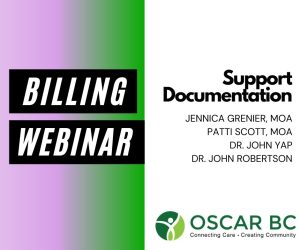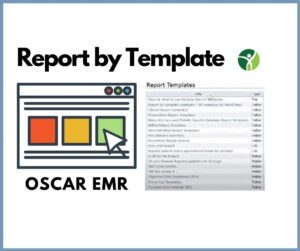Resources & Learning

WARRANTIES, REPRESENTATIONS, DISCLAIMERS
Following the tradition of community learning, OSCAR BC is sharing learning tools and documentation created by OSCAR EMR users.
Please read our Warranties, Representation and Disclaimers document prior to implementing any advice.
Small Group Learning Session: How to Manage Your Patient Panel with
OSCAR
Accurate and up to date patient panel enables you to use the EMR confidently and to provide proactive, data-informed care for patients that you are responsible for.
This “How-to” document guides through the phase 1 of panel management using Oscar electronic medical record (EMR).
Pathways – Streamlining referrals, improving patient care
What is Pathways? Pathways is an online resource that provides physicians and their office staff/teams quick access to current and accurate referral information, including wait times and areas of expertise of specialists and specialty clinics. Pathways can also provide access to hundreds of patient and clinician resources, as well community service and allied health information that is categorized and searchable. Learn more here

OSCARCON 2023 – PRESENTATIONS & HANDOUTS
Download Presentations (PDF):
The Future of OSCAR (with NextCloud) (pdf) – Dr. David Chan, Keynote Speaker
Workshop for MOA’s: Tips, Tricks, Ticklers and More (pdf) – Dr. Balint Budai
Report by Template (pdf) – Earl Wertheimer
Data Conversions, Migrations and OSCAR Forks (pdf) – Earl Wertheimer
Writing Your Own eForms (pdf) – Dr. John Robertson
How to Tame Your Measurement Dragon! (pdf) – Dr. John CP Yap
Optimize your OSCAR with Greasemonkey (YouTube Video) – Dr. Stanley Hurwitz
Github Oscar GM4 Scripts / Reason
Github Oscar GM4 Scripts / Reminders
Github Oscar GM4 Scripts / Pagescraper with video and Care Connect Link
Github Oscar GM4 Scripts / Test Highlight
Github Oscar GM4 Scripts / Greasemonkey Cheat Sheet txt
CareConnect Provincial eHealth Viewer – Oliver Thompson (PHSA)
Collaboration at Your Fingertips: The Power of Oscar in Facilitating Team-Based Patient Care with Pharmacists – Tory Kim & Daniel Rainkie
Cortico: OSCAR Tips and Tricks – Jordan O’Reilly, Ashley Rahiman, Matthew Senior
Didn’t make it to OSCARCON ’23? Watch selected recordings of sessions at OSCARCON ’23 on our YouTube Channel
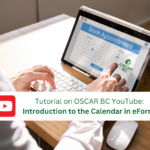
Introduction to the Calendar in eForm for OSCAR

OSCARCON 2022 – PDFs of PRESENTATIONS
Presentations are being uploaded as they become available
Billing & File Cleanup – Jennica Grenier, Patti Scott
Panel Management – Erika Patterson, Lynn Dubois, Joy Pascual (Doctors of BC)
Pharmacy-related Prescription Writing Tips – Mona Kwong
Scheduler, Appointment, Online Booking – Jennica Grenier, Patti Scott
Tips & Tricks – OSCAR EMR, Dr. John Yap, Dr. Herb Chang
What Makes an EMR Secure? Chris Morse, DTO

OSCAR EMR INSTRUCTION
The ideal user of this Oscar EMR Intro for New Users-Instruction Sheets
would be a resident unfamiliar with OSCAR, or a locum new to an OSCAR-enabled office.

Add eForms to your OSCAR System
This document explains how to add new eForms to the existing ones on your system.
YouTube Channel: OSCAR BC has posted videos on importing & uploading eForms
New YouTube Channel
The OSCAR BC YouTube channel was launched in November 2020.
So far, the channel has 50+ videos created by OSCAR EMR user community members, as well as excerpts from OSCAR BC Webinars.
Viewers are invited to read our Warranties, Representation and Disclaimers document and may follow instructions at their own discretion.
Billing Info Sheets & Presentation PowerPoint
The Billing Webinar video has been posted to our YouTube channel Billing Playlist. Info sheets:
FRASER HEALTH CARES
The Comprehensive Geriatric Assessment is now integrated electronically into OSCAR. The CARES team at Fraser Health partnered with OSCAR BC and the Divisions of Family Practice to bring you the electronic Comprehensive Geriatric Assessment tool (e-CGA), which can calculate a frailty index at point of service.

The Doctors Technology Office (DTO) and Practice Support Program (PSP) in collaboration with the electronic medical record (EMR) vendor have developed EMR orientation guides that outline how to submit encounter, attachment and shift records using a step-by-step approach. Published 2022 / Updated October 2022
Report by Template
The Report by Template is a powerful way to access data from anywhere in any OSCAR. The following describes the RBT for OSCAR 19 and Open OSCAR. While the interface is different, the steps are similar for older OSCAR EMR versions.
Provincial eForms Solution
- All healthcare forms used by community-care providers which are required by HAs, MoH and other organizations that require health-related content (e.g., RoadSafetyBC, ICBC)
- Always up-to-date
- All points of service
- Pre-populated where possible
- Delivered electronically
- Learn more

This Guide assists form creators, physicians, and administrative staff, with creating, editing, and distributing forms. The long-term goal is to integrate forms directly into electronic medical records (EMR) through the provincial eForms Project; however, in the interim this guide offers best practices on how to create and update a form, and whether or not a form is needed, and how to support the update process. (v. Jan 20, 2020)
miniCON Presentations
- CareConnect provincial eHealth viewer, PHSA (updated Apr 2021)
- OSCAR – Making it Work, Dr. Herb Chang, Dr. John Yap
- OSCAR Data Integrator, Dennis Warren
- CDX Doc Xchange , (starting on p. 13) PHSA
- DTO: Doctors Technology Office Overview
- 10 Ways To Break Your OSCAR, Mike Thompson
- PSP, Phases of Panel Management

This manual describes the functionality added to OSCAR for Version 1 of its Clinical Document eXchange

OSCAR BC is sharing information that may be of interest to our members, including information about OSPs and 3rd Party Apps. Our organization does not endorse, recommend, or qualify the use of these products and services.
James Saunders, MPH, has training in epidemiology, quality improvement, and data analysis. He can support OSCAR users with custom SQL queries, report templates, statistical/data analyses, or other data products/visualizations. Contact James